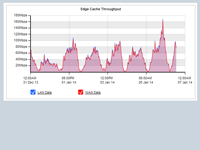Exinda 4062
Unified Performance Management for small and medium businesses
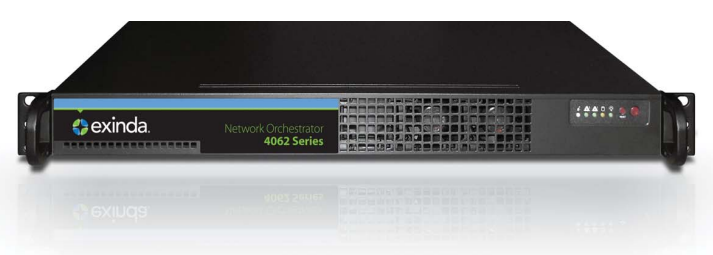
Sorry, this product is no longer available, please contact us for a replacement.
Exinda 4062 Overview:
The Six in One Network Orchestration Solution.
Exinda Network Orchestrator was engineered to help Network Managers and Administrators solve the biggest IT challenges facing today’s complex network. Exinda takes an integrated approach combining interactive analytics, an intelligent recommendation engine and powerful actions like shaping and optimization in a single, easy to use suite.
Interactive Analytics
View innovative dashboards to see network activities across all users, applications, devices, and locations. Analyze and inspect application traffic at layer 7 so you can troubleshoot issues quickly when they arise. Model and interact with data to better understand the health of your network and applications.
Purpose Built Reports
Browse the solution center which features a library of reports designed to help solve your most important IT issues. View a catalog of reports designed to address specific issues faced by Network Managers including WAN Planning, Application Performance, Network Governance and Critical IT Projects.
Recommendation Engine
Our patent-pending recommendation engine studies patterns and changes in your network. It discovers potential problems before they occur and automatically makes suggestions to repair issues, adjust policies, and optimize network performance.
Policy-based Shaping
Our award winning traffic shaping technology lets you prioritize how and when users, applications and web sites consume bandwidth on your network. Integration with Microsoft Active Directory means you can control bandwidth by user, group, time and location.
Application Acceleration
Make sure your applications always deliver a great user experience. Premise, cloud and mobile applications all need to deliver reliable performance for your business to run smoothly. Our application acceleration technology makes sure your critical business apps are always lightning fast.
Real Time Monitoring
Monitor the health of your network in real time. Gain insight into how your strategic applications are performing and the amount of bandwidth being consumed by all users, applications, locations, and devices across the network.
Features & Benefits:
Exinda Network Orchestrator
Our portfolio of orchestration add-on features are designed to give the additional power, insight and scale needed to meet the requirements of even the most demanding networks. Support your mobile workforce, make cloud applications faster, improve Internet performance - whatever your unique network challenge, we can help. These features are designed to help Network Managers meet their WAN SLAs even on the largest and most complex networks.
Exinda Mobile
Ensure reliable application performance for mobile and remote workers. Guarantee your users can work productively from anywhere. Exinda Mobile delivers lightening fast app performance for notebooks and other client devices.
Exinda Edge Cache
Make cloud and other web apps perform faster and prevent network disruption during mass download events. Exinda Edge Cache stores downloaded web content at the network’s edge, so when multiple users try to download the same content, it is delivered from a local store instead of across the WAN.
Exinda Management Center
Get complete management insight and configuration control from one central console. All applications, devices, users, and activities across all network locations managed from the same place. Manage multi-box Exinda deployments from one easy-to-use dashboard designed to scale to the size of your network
Product Specifications:
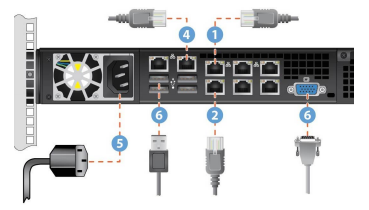
| 1. With the appliance powered off, install a straight through
cable between Exinda’s LAN port and the LAN switch. 2. Install a crossover cable (red) between Exinda’s WAN port and the Router/Firewall. 3. Ensure that there is connectivity through the appliance. This will ensure that Ethernet bypass is working. |
4. Install a straight through cable (blue) between Exinda’s
management port and the LAN switch. 5. Plug in the power cord. 6. Optional: Connect a monitor cable and USB keyboard for initial configuration. 7. Switch on the appliance and ensure that the rear NIC lights flash and traffic is passing through. |
| Exinda-4062 Specifications | ||
|---|---|---|
| Network Diagnostics | Base | Expanded |
| Max APS Objects | 150 | 250 |
| Max SLA Objects | 150 | 250 |
| Max PDF Reports | 30 | 60 |
| Traffic Shaping | Base | Expanded |
| Max Shaping Throughput | 1 Gbps | 1 Gbps |
| Max Concurrent Flows | 500,000 | 500,000 |
| Max New Connections Rate | 10,000/s | 10,000/s |
| Max Traffic Policies | 512 | 1024 |
| Traffic Acceleration | Base | Expanded |
| Max Acceleration Throughput | 30 Mbps | 30 Mbps |
| Max Edge Cache Throughput | 300 Mbps | 300 Mbps |
| Max Accelerated Connections | 3000 | 6000 |
| Interface Capabilities | ||
| Built in NICs | 3 bypass bridge pairs GigE | |
| Additional NIC Slots | 1 | |
| Available NICs | 2 bridge GigE copper 1 bridge GigE fiber (LC connector) |
|
| Management Ports | RJ45 Serial Console, dedicated management GigE NIC | |
| IPMI | Present – shared NIC with dedicated management NIC | |
| Physical Characteristics | ||
| Form Factor | 1U rackmount with sliding rails included | |
| Dimensions (HxWxD) | 44 mm x 436 mm x 300 mm, 1.72” x 16.81” x 11.81” | |
| Power | internal – auto ranging | |
| Power Consumption | 17W @ 0.13A (Idle), 22W @ 0.16A (Max) | |
| Weight | 5.0 kg, 11 lbs. | |
| Data Store / Cache Size | 864 GB | |
| Environment | 0°C to 40°C operating temp, 5%-90% operating humidity | |
| Number of VMs supported | 1 w/ 4GB RAM, 2 w/ 2GB RAM (maximum shaping throughput 500 Mbps) | |
Documentation:
Download the Exinda 4062 Specifications Datasheet (PDF).
Download the Exinda 4062 Quick Start Guide (PDF).